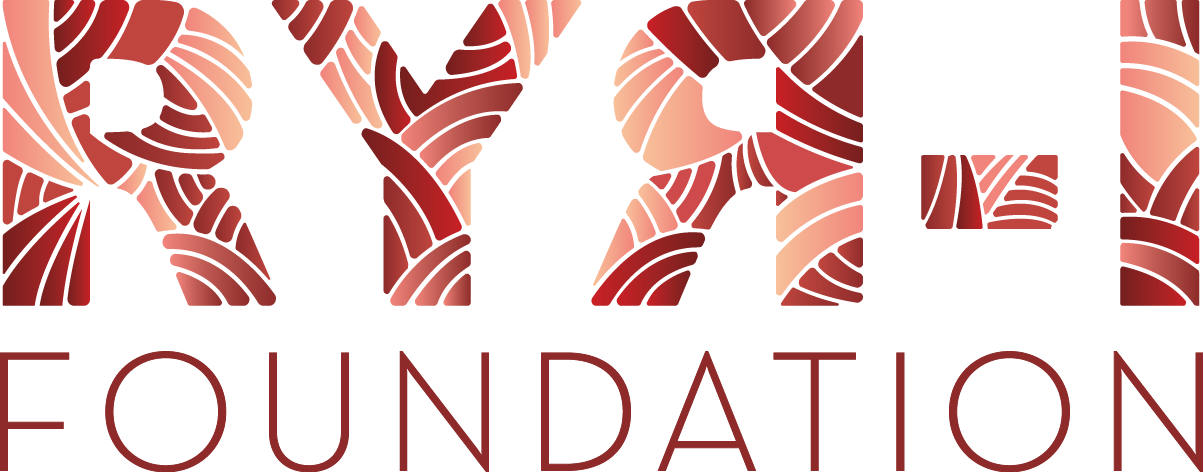Support the Cause: Start Your Fundraiser
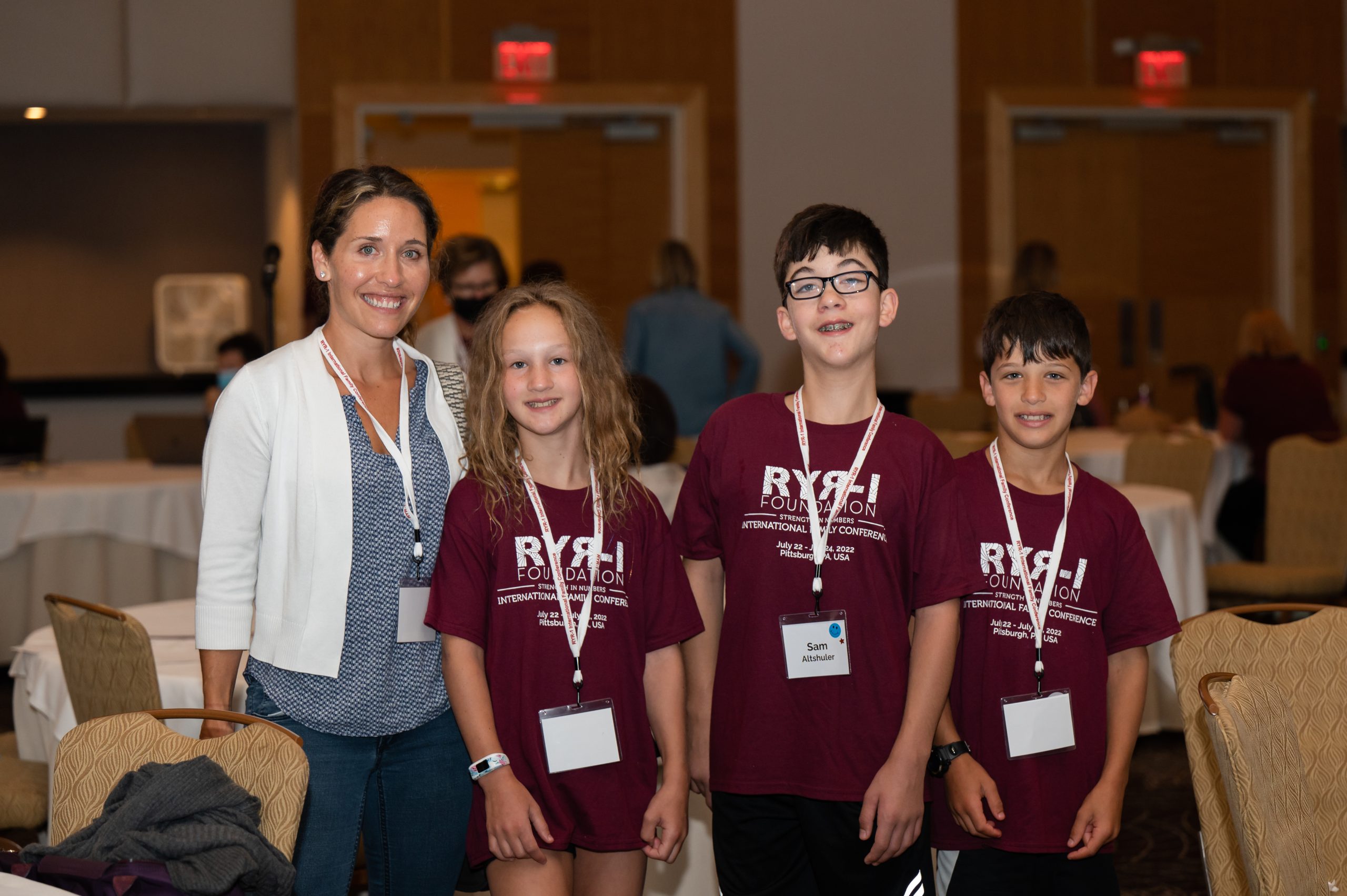
Support the Cause: Start Your Fundraiser
Thank you for your interest in raising funds to support The RYR-1 Foundation. Our progress depends on the passion and initiative of dedicated supporters like you. Every dollar you raise helps us drive the development of potential treatments and share vital information with our community. We’re incredibly grateful for your commitment and look forward to partnering with you to create a future free from RYR-1-related diseases.
Start a Facebook or Instagram (Meta) Fundraiser
Want to support The RYR-1 Foundation through a Facebook or Instagram fundraiser? Great news—Meta sends donations directly to our organization. Below are step-by-step instructions to help you get started, whether you’re using a computer, mobile device, or Instagram app.
Facebook Fundraiser Instructions
From a Computer:
- Go to The RYR-1 Foundation’s Facebook page
- Click on “Fundraisers” in the page menu
- Select “Raise money” on the right-hand side
- A new window will open with prompts—enter your fundraiser details
- When ready, click “Create” at the bottom of the form
- You’ll receive a confirmation pop-up with instructions on how to share your fundraiser
From the Facebook App:
- Tap the search icon and type “Fundraisers”
- Select the heart icon labeled “Fundraisers: Raise money or donate”
- Tap “Raise money” to start the process
- On the “Select Nonprofit” screen, type “The RYR-1 Foundation” in the search bar
- Choose our profile and continue to “Fundraiser Details”
- Enter your details and tap “Create”
- You’ll see a “Fundraiser Created” screen with optional next steps like inviting friends or making the first donation
- You can skip optional steps by tapping “Skip” or closing them with the “X”
Instagram Fundraiser Instructions
Note: Fundraisers can only be started from the Instagram app (not desktop).
Option 1 – From The RYR-1 Foundation’s Instagram Page:
- Go to our Instagram page
- Tap “Support us” in the menu
- Select “Create fundraiser”
- Add a photo and fill out the fundraiser details
- Make sure “Share to feed” is toggled ON
- Tap “Create fundraiser”
- A pop-up will confirm your fundraiser has been created with the option to “Add to story”
Option 2 – From a New Instagram Post:
- Tap the “+” icon to create a new post
- Select your photo and tap “Next”
- Make any edits, then tap “Next” again
- On the caption screen, tap “…More options”
- Select “Add fundraiser”
- Tap “Find a nonprofit” and search for “The RYR-1 Foundation”
- Select our profile, add your fundraiser details, and tap “Done”
- Tap the back arrow to return to the “New post” screen
- Tap “Share”
- A confirmation pop-up will appear, and your fundraiser is live!
Host A Fundraiser
Whether you’re a seasoned fundraiser or trying it for the first time, this Fundraising Toolkit is here to guide you. Inside, you’ll find step-by-step tips, helpful resources, and important guidelines for raising both funds and awareness on behalf of The RYR-1 Foundation.
The RYR-1 Foundation is proud to be recognized by the Internal Revenue Service (IRS) as a tax-exempt charitable organization. Maintaining this status is critical to our mission—so it’s essential that all fundraising activities follow the necessary IRS regulations. Please review this toolkit carefully to ensure compliance.
While The RYR-1 Foundation runs its own fundraising initiatives, we deeply value the support we receive from independently organized efforts—what we call Third-Party Events. To help you plan effectively and responsibly, this toolkit includes event guidelines, planning tips, and safety considerations.
Before moving forward, we kindly ask that you complete and submit a short application. Each submission is reviewed to ensure it aligns with the goals and values of The RYR-1 Foundation.
If you have any questions or need assistance, don’t hesitate to reach out—we’re here to support you every step of the way.